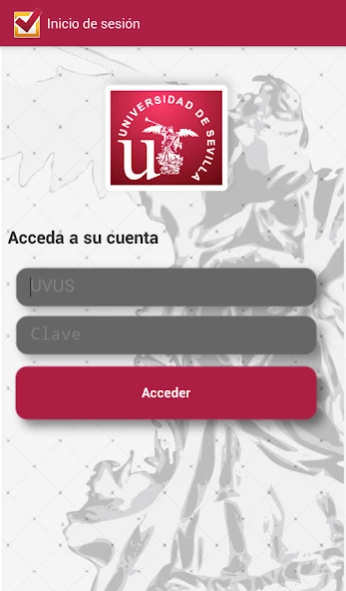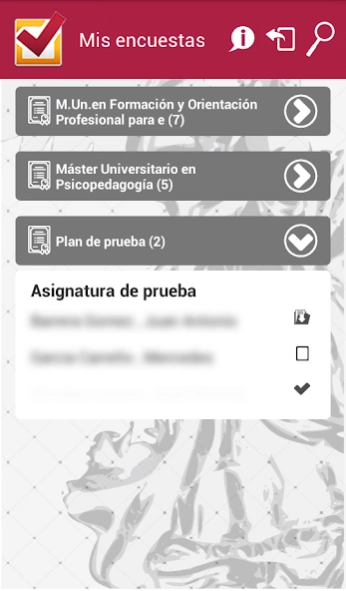ValorUS 2.0
Free Version
Publisher Description
ValorUS - Opinion questionnaires about teaching at the University of Sevilla
This application allows students at the University of Sevilla, registered in official degrees of Bachelor and Master, conduct opinion surveys on the teaching of their subjects in each academic year.
For each academic year will have two periods to complete surveys, one for each quarter. A first period for the subjects of the first quarter and second, for those annual subjects and the second semester. These periods will be published by the University of Seville in advance.
To access the survey, students will identify with the virtual user of the University of Seville (UVUS) and may carry out a survey for each teacher to impart teaching in the main activity, in one of its enrolled subjects. Information will be presented by Certification and Qualification within each independent blocks of subjects with teachers who are taught. The student can check what surveys carried out and how many you have left to perform as well as those that are about to end.
All survey are composed of the same 22 questions, and each question is evaluated by selecting a value from a group of alternative responses. At the end of each survey, a comprehensive summary of how it has been filled will be presented, and delivery, as this is not done, the survey will be recorded anonymously on corporate servers at the University of Seville will be requested. Within the block corresponding to the subject, the teacher will be marked as respondent.
About ValorUS
ValorUS is a free app for Android published in the Teaching & Training Tools list of apps, part of Education.
The company that develops ValorUS is Universidad de Sevilla. The latest version released by its developer is 2.0.
To install ValorUS on your Android device, just click the green Continue To App button above to start the installation process. The app is listed on our website since 2022-11-30 and was downloaded 1 times. We have already checked if the download link is safe, however for your own protection we recommend that you scan the downloaded app with your antivirus. Your antivirus may detect the ValorUS as malware as malware if the download link to com.cibernos.us.encuestasdocentes is broken.
How to install ValorUS on your Android device:
- Click on the Continue To App button on our website. This will redirect you to Google Play.
- Once the ValorUS is shown in the Google Play listing of your Android device, you can start its download and installation. Tap on the Install button located below the search bar and to the right of the app icon.
- A pop-up window with the permissions required by ValorUS will be shown. Click on Accept to continue the process.
- ValorUS will be downloaded onto your device, displaying a progress. Once the download completes, the installation will start and you'll get a notification after the installation is finished.